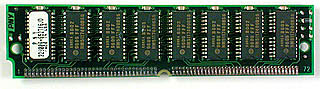Random-Access Memory(RAM) is an intrinsic part of the computer system operation. By definition, it's where data are stored and accessed before they are passed on to be processed by the central processing unit. In that case it serves as a working expanse for the operating system as well as applications running on the system. It helps to free the process of performing multitask thereby aiding the processors of carrying out their functions at high performance. It can also be referred to as a form of assistance in the access of stored information and providing of free work space.
In the course of assisting and storing data it also performs other tasks. It can be used as Virtual Memory to help free up space for applications which use large memory by copying data which are idle to the hard disk, and as Shadow Memory to make a copy of memory used to place resources in a protected part of the RAM for easy retrieval. In the case of Shadow Memory, it helps as protection of a duplicated part of the BIOS,etc.
Before upgrading the regular RAM used in a regular computer system it is required to know the types, frequency(the speed) and the makers. There are two major types of RAM, the DRAM(Unlike the old SDRAM it is fast) and DDR - looking at the edge of their connectors. The DRAM(Double Random Access Memory) has two cut-out edge while the DDR(Double Data Rate) has one. The frequency is mainly for speed which is good for gaming when it's of high rate,this is important because nobody wants a sluggish system. Some computer makers would recommend using their preferred RAM for reason of guaranteed functionality.
An image of DRAM sometime people refer to as SDRAM
In the process of identifying your computer RAM there are ranges of different types your are possibly going to encounter something like in the names of DDR2, DDR3-SDRAM, SRAM, DDR, etc, which are for compatibility purposes.
An image of a DDR RAM
Ways to find and upgrade your system RAM as follows:
Step 1: It is advisable to open the system and take the RAM along to where you are going to buy exact copy of the one to do the upgrade. Or the other way round, copy the RAM type and frequency - they are inscribed on the label pasted on the side of the RAM.
Step 2: Ask for a large memory capacity size with the same frequency. It could be conflicting at times to use higher frequency for some system make sensibility.
Step 3: For those who would find it difficult to open up the system can visit the system make official website and look for information about the computer that needs to be upgraded specification.
Step 4: Google on sites which provide online resources for identifying your computer RAM. Most of them provide automatic test of your system to get you the information you need to know about the RAM before upgrade.