The importance of having a default browser is to be able to view web pages in a browser of your choice. It could be a reason you have better use for a particular browser than the others. It could also be you are familiar with many tricks to get your way around with your choice of browser or it works better and loads faster than the others the pages you often visit, etc.
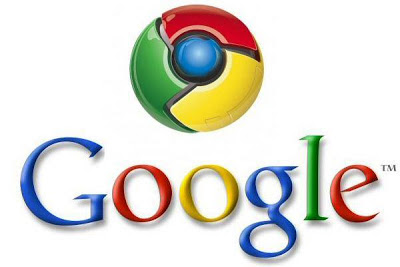
Image of Google Chrome logo
Nevertheless, I am going to show you how to make Google Chrome your default web browser.
Image showing red arrow pointing to Google chrome at the taskbar
STEP 1: Click on your Google Chrome web browser icon on your desktop or at the taskbar to open it.
Image show red arrow pointing to Customize and control Google chrome symbol
STEP 2: To the extreme top right-hand corner click on 'Customize and control Google Chrome'. It is a symbol of small horizontal lines symbol(version 26.0.1410.64 m) while in older version it is a spanner symbol.
Image showing red arrow point to Google Chrome Settings
STEP 3: From the drop-down click on 'Settings'.
Image showing Make Google Chrome my default browser tab
STEP 4: Look for 'Default browser' and click 'Make Google Chrome my default browser' tab.



