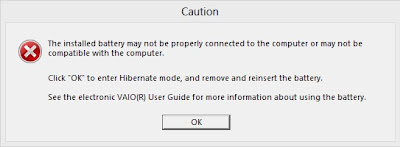This warning message dialogue is a report about critical battery condition of your laptop. It can be that the battery is not seating well on the compartment or the battery bay is lose. It can also be that the battery is drained to the level it cannot be restored back to its former state. The battery driver provided by Sony Vaio to regulate the conditions of your system power management is responsible for this warning popping up intermittently thereby disturbing the work you have at hand while hibernating in some fraction of a minute.
Image showing warning dialogue of installed battery in Windows 8
This issue points to either the driver is incompatible with your system model, which requires it to be tested through compatibility mode, or it is not the right driver for Windows 8.
If you are having this trouble with your Sony Vaio system in Windows 8 there is need to remove the program and re-calibrate your battery for better purpose. If it is a situation of having a dead battery it is necessary to replace it with a new one. To find solution to the menacing warning dialogue follow the instruction below.
Image of a keyboard with red arrows pointing different keys to use
STEP 1: Press ALT+ CTRL+ DEL simultaneously and click 'Task Manager' to open it.
STEP 2: Highlight ISBMgr and click 'End task' .
Image showing computer local and programs folders
STEP 4: Next click 'Sony' folder and 'ISB Utility'.
STEP 5: Right-click all the files in the folder and select 'Delete' to delete them.
STEP 6: If there is any of the files that refuses to delete visit this LINK on how to delete stubborn files from your system.