The inability to install a software prompted about what is wrong somewhere along the line. This is an application you are familiar with and have used it for many times in your previous system with ease. To install it in your Windows 8.1 becomes difficult with a pop-up dialog carrying the message describing the problem. It is the 'installer integrity check has failed. Common causes include incomplete download and damaged media. Contact the installer's author to obtain a new copy'.
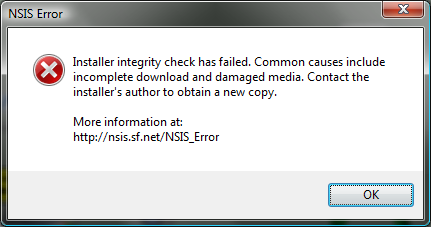
Image showing Installer integrity problem
From observation the problem is not emanating from your Windows operation system as you have installed other applications without any trouble, only that particular one is giving problem.
If you are facing this issue and you don't know what to do, this step-by-step instruction is meant for you.
Image showing a MD5 Hash look-up page from the link
STEP 1: If there is HASH for the software use it to check for its integrity by looking its MD5 up at this LINK.
Example of a trusted site for Software download
STEP 2: Make sure you re-download the file from a trusted site.
Image showing installer.
STEP 3: Right-clicking on the installer, select 'Run' and follow on-screen instruction.


