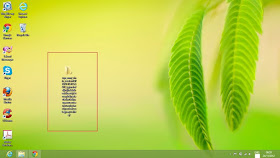This error message 'Setup cannot proceed because the length of the specified directory path plus the installation folder name exceeds 88 characters, please shorten one or both below the specified limit and try again ' is peculiar to VGA drivers in many cases. It has been observed to happen during installation of any software which length of folder name exceed 88 character number in Windows operating system. People who experienced it usually find difficult on what to do in solving the problem. Even when the message simply spells out the cause of the error.
Image of exceed 88 Characters error dialogue
If you are passing through such trouble and find it difficult to install your software this step-by-step information is meant for you.
Image of a long character fold causing the error message
Step 1: Copy or drag the downloaded file to your system 'Desktop'.
Image of a renamed folder with short character
Step 2: Rename the name of the 'driver folder' or 'sub-folder' to the shortest possible characters( 8 or less characters would do better).
Image of the file setup
Step 3: Do not rename the file inside the 'driver folder' or 'sub-folder' for better installation purposes.
Image of Run dialogue to install a file
Step 4: Install your software from the folder or sub-folder as recommended .